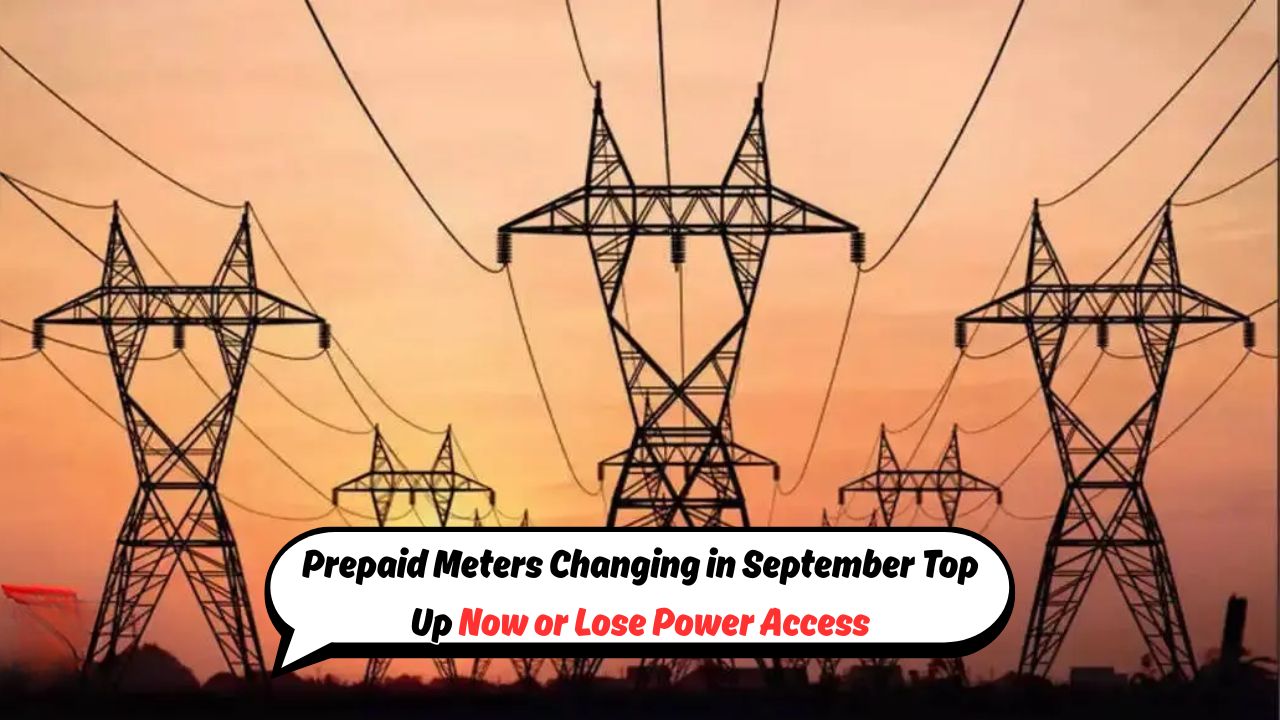Prepaid Meter – From September 2025, millions of South Africans using prepaid electricity meters face a looming deadline: update your meter’s STS token codes before the new tariff switch permanently locks you out. As Eskom and other municipalities roll out the new STS Phase-Out and Tariff Code Upgrade, failure to comply could mean no electricity until you manually update your meter. This nationwide change is not just a regular technical tweak—it’s a major infrastructure update under the Standard Transfer Specification (STS) protocol, introduced by Eskom and mandated by the South African National Energy Regulator (NERSA). If you don’t act in time, you won’t be able to top up, even if you have funds or tokens ready. Households, small businesses, and rural consumers who rely on prepaid power must take action before the new codes fully roll out across cities and towns. The urgency is real. Already in August, thousands of customers in regions like Gauteng, KZN, and Eastern Cape are receiving SMS warnings and meter notifications about pending lockouts. The key change? STS Token Identifiers (TID) must be upgraded to avoid rejection of electricity tokens. This also affects your ability to claim electricity rebates, apply for free basic electricity, and access SSEG programs. Here’s everything you need to know to stay connected.
What Is the September 2025 Prepaid Meter Update?
This section explains why this update is mandatory and how it affects consumers who use prepaid meters.
- South Africa is shifting to a new STS (Standard Transfer Specification) format.
- Existing meters with old Token Identifier (TID) codes will stop accepting electricity tokens after the update deadline.
- The deadline begins regionally from September 1, 2025 and will complete nationwide by December 2025.
- You will receive two 20-digit update keys: a Key Change Token (KCT) and Tariff Key Token from your supplier.
- Without entering these codes, your meter will be blocked from recharging.
- All Eskom and municipal prepaid customers are affected.
- Users must ensure updates are done before buying tokens in September.
Areas First Affected by the Meter Lockout in September
Certain regions will experience the update rollout before others. The update schedule varies by municipality.
| Province | City/Town | Rollout Date | Affected Meters | Responsible Entity |
|---|---|---|---|---|
| Gauteng | Johannesburg, Soweto | Sept 1 – Sept 10 | 1.3 million | City Power, Eskom |
| KwaZulu-Natal | Durban, PMB | Sept 5 – Sept 20 | 850,000 | eThekwini, Eskom |
| Eastern Cape | East London, Mthatha | Sept 10 – Sept 30 | 500,000 | Buffalo City, Eskom |
| Western Cape | Cape Town | Sept 15 – Oct 5 | 1.1 million | CoCT, Eskom |
| Free State | Bloemfontein | Sept 20 – Oct 10 | 400,000 | Mangaung Municipality |
| Limpopo | Polokwane | Sept 25 – Oct 15 | 300,000 | Polokwane Municipality |
| Mpumalanga | Nelspruit, Witbank | Sept 30 – Oct 20 | 250,000 | Eskom, Local Munis |
How to Update Your Prepaid Meter Before It Locks
Here’s a step-by-step process to ensure your meter is upgraded in time.
- Buy a small amount of electricity from your usual vendor (R10–R20).
- You will receive three tokens: one for electricity and two for the update.
- Enter the two Key Change Tokens (KCTs) in the exact order received.
- Enter the electricity token only after the key change tokens.
- Your meter should display “SUCCESS” or similar confirmation message.
- Test by loading another token after 5 minutes.
- If the meter shows error, contact Eskom or your municipal helpdesk.
Problems Users Are Facing During Update
Some users are already reporting difficulties with their update process. Here are the common issues.
- Not receiving both Key Change Tokens during recharge.
- Entering tokens in the wrong order, which results in failure.
- Meter display errors or unresponsive screens.
- Vendors still issuing old-format tokens.
- Rejected tokens despite entering correctly.
| Error Code | Meaning | Suggested Action |
|---|---|---|
| Err 30 | Wrong token sequence | Restart and enter tokens in order |
| Err 22 | Token already used | Request new token from vendor |
| Err 06 | Meter not responding | Power cycle the meter and retry |
| Err 10 | Token rejected by meter | Check if meter was already updated |
| No Display | Dead battery or meter fault | Call support for technician visit |
Municipal Guidelines and Contact Details for Assistance
Each municipality and Eskom region has set up helpdesks to support users during the transition.
- City Power (Johannesburg): 0860 562 874 | prepaid@citypower.co.za
- eThekwini Municipality: 031 324 5000 | prepaid@durban.gov.za
- City of Cape Town: 0860 103 089 | accounts@capetown.gov.za
- Buffalo City: 043 705 9111 | info@buffalocity.gov.za
- Mangaung Metro: 051 410 6000 | prepaid@mangaung.co.za
- Eskom National Helpline: 08600 37566 | CSOnlineSupport@eskom.co.za
What Happens If You Miss the September Update?
Failing to update your prepaid meter in time will trigger a permanent lock on the old STS format. You won’t be able to load new tokens until the update is manually done.
- You will need a technician visit in some cases, which may take days.
- There may be a reconnection charge after lockout.
- Loss of eligibility for Free Basic Electricity until update is completed.
- Rural areas may face even longer delays due to fewer support teams.
Benefits of Updating on Time – Why It Matters
While this seems like a hassle, updating your meter offers several benefits.
- Protection from token fraud and duplication.
- Accurate billing and compatibility with new tariffs.
- Continued eligibility for rebates, solar feed-in, or indigent benefits.
- Access to new SSEG-compatible systems and smart meter upgrades.
- Ensures uninterrupted power, especially during Stage 4+ load shedding.
| Benefit Type | Description |
|---|---|
| Safety | Reduces token cloning and theft |
| Accuracy | Prevents under/over token loading errors |
| Compatibility | Works with smart meters and remote recharge options |
| Future-Proofing | Prepares meter for 2026 digital billing system rollout |
How to Check If Your Meter Needs the Update
Not all meters are affected yet. Here’s how to verify if your unit is part of the September batch.
- Check your last token slip—if you did not get a Key Change Token, you’re due.
- Look at the meter model: old Conlog, Hexing, or Landis+Gyr units are first in line.
- SMS from your vendor will indicate the required update window.
- You can also dial 12047678# (Eskom USSD) and check your meter status.
- Eskom users can log in at www.eskom.co.za/CustomerCare to verify.
Tariff Plans Linked to Prepaid Meters That Require Update
| Tariff Code | Tariff Name | Linked Benefits | Affected by Update? |
|---|---|---|---|
| Homeflex | Residential Flex | Time-of-use pricing | Yes |
| Homelight 20 | Basic Tariff | Free Basic Electricity | Yes |
| SSEG-Flex | Solar Grid Feedback | Feed-in credits | Yes |
| Indigent | Low Income Subsidy | Rebates & discounts | Yes |
| Block 1-2-3 | Stepped Tariff Plan | Tiered pricing | Yes |
| Prepaid Lite | Municipal Promo | Monthly capped charges | Yes |
| RDP Grant | Free 50 kWh/Month | Government support plan | Yes |
Failure to update your meter on time can lead to power loss, unexpected charges, and reconnection delays. Take action now by performing the update with your next token purchase or contacting your power provider before the September 2025 lockout begins.
FAQs of Prepaid Meter
1. What is a Key Change Token and why do I need it?
It’s a special code used to reconfigure your meter to accept new tokens after the tariff system update.
2. Can I ignore the update and continue recharging as usual?
No. After the update date, your meter will reject all standard tokens until it is reprogrammed.
3. Is this update free, or will I be charged?
The update is free of charge when you recharge your meter; no technician visit is needed in most cases.
4. What if I lose the Key Change Token slips?
You’ll need to purchase another token to regenerate the update codes or contact customer service.
5. Will I get more electricity units after the update?
No, the update only affects the format and compatibility of tokens, not your unit pricing.