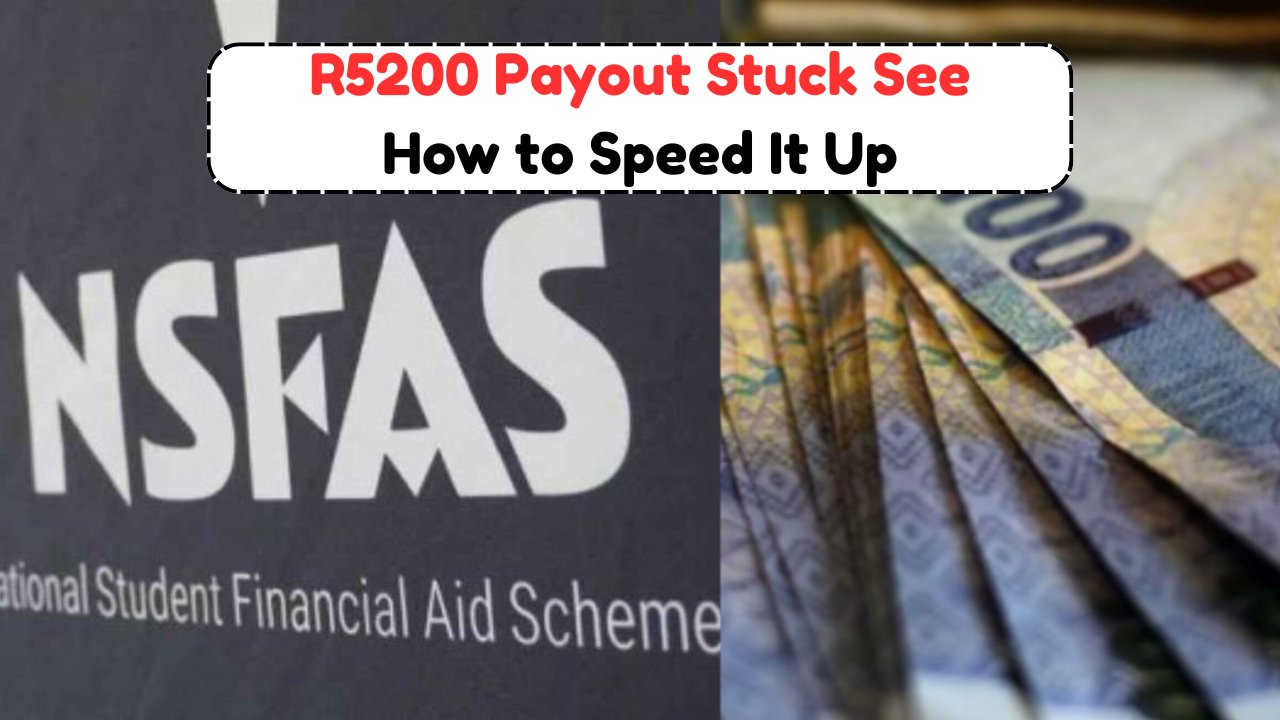NSFAS Appeal – If you are still stuck on an NSFAS appeal in August 2025, you are not alone. Many students are seeing “Awaiting Evaluation,” “Referred to Institutions,” or “Pending Supporting Documents” in their myNSFAS portal while the semester is already in full swing. Delays can happen for several reasons: late institutional uploads, missing documents, income verification mismatches, or system backlogs around peak registration cycles. The good news is that you can actively shorten the waiting time by preparing your documents correctly, submitting through the right channel, and escalating your case in a structured way. This guide explains, in simple language, how to fast-track an NSFAS appeal so you can unlock your full funding package—especially the learning materials allowance of up to R5,200 that many students depend on for textbooks and essential study items. You will find a practical action checklist, a step-by-step pathway for different appeal statuses, example messages that actually get responses, and escalation routes that do not burn bridges with your financial aid office or NSFAS. We also include big, easy-to-scan tables with statuses, evidence lists, turnaround expectations, and departmental contact details so you can copy and use them immediately. Whether you are a university student, a TVET student, or a distance learner, the strategy is the same: get the right evidence in a single, well-named PDF set, match each appeal reason to the exact proof NSFAS evaluators look for, and then escalate only after the portal reflects your latest documents. If you follow the checklist below and use the escalation ladder exactly as written, you can often move from “no movement” to a decision within days rather than weeks—especially when your institution has already confirmed your registration and academic eligibility. Read on for the fastest, safest way to get your appeal across the line and your R5,200 approved.
Why Appeals Are Delayed in August 2025
Appeals often bunch up at the start of second-semester registration and when institutions re-upload registrations and results. Understanding the bottleneck helps you choose the right fix.
- Peak-period backlogs when institutions upload registrations in batches.
- Mismatched data (ID, names, or income fields) between your documents, institution records, and myNSFAS.
- Missing or unreadable PDFs (wrong format, password-locked files, or photos instead of scans).
- Incomplete motivations: appeal reason not linked to specific evidence items.
- Banking verification delays (name/order mismatch on bank account).
- System flags for past N+ rule, income threshold, or academic progression not addressed with proof.
Common Appeal Statuses and What They Mean
A quick map of what you’re seeing in the portal and what to do next.
- “Awaiting Evaluation”: NSFAS has your appeal; they haven’t started reviewing.
- “Pending Supporting Documents”: At least one required document is missing or invalid.
- “Referred to Institutions/TVET”: NSFAS needs your campus to confirm data (marks, registration, residence).
- “Evaluation in Progress”: A reviewer is assessing your file—avoid spamming, but ensure all docs are current.
- “Approved—Awaiting Disbursement”: Decision made; allow time for allowances to queue in the next payment run.
- “Rejected—Insufficient Evidence”: Your motivation didn’t match the criteria or lacked proof.
- “Closed—Outside Window”: You missed the deadline; request re-opening only with a valid reason (e.g., late data upload by institution).
Fast-Track Action Checklist (Do These First)
Before you escalate, complete these simple steps. They solve 80% of delays.
- Confirm your personal details in myNSFAS: names, ID number, contacts, and bank details.
- Re-upload clear PDFs (not photos). Maximise legibility: single PDF per document type, under 2–5 MB.
- Rename files consistently: “Surname_ID_ProofOfIncome_2025.pdf”, “Surname_ID_AcademicRecord_2024.pdf”.
- Get a stamped proof of registration and fee statement for the current semester from your institution.
- If income changed (job loss, retrenchment, deceased parent/guardian), attach official proof dated in 2024/2025.
- Ensure your bank account name order matches your ID exactly.
- Keep a short, factual motivation (8–12 lines) that links each claim to a document by name.
10-Minute Verification Fixes That Speed Up Decisions
These small checks remove the most common rejections or referrals.
- Identity and names: Exactly match ID, bank account, and institution records.
- Academic progression: Attach the latest academic record—even if you are waiting for a final mark, include provisional letters.
- Household income: Provide full sets for all declared contributors (payslips, bank statements, UIF termination).
- Residence status: If living in a residence or accredited digs, add proof to avoid transport-allowance mismatches.
- Disability support: Include updated medical confirmation if applying for additional support.
Step-by-Step: Submit or Fix Your Appeal (myNSFAS)
Use this sequence whether you are submitting fresh or fixing a stuck appeal.
- Log into myNSFAS and open your application status page.
- Check the exact reason code or the status (e.g., “Income Above Threshold,” “Academic Progression,” “Pending Supporting Documents”).
- Draft a motivation that mirrors the reason code.
- Upload the correct evidence (clear PDFs; no passwords).
- Submit and note the timestamp.
- Wait 48–72 hours for the status to reflect the new upload.
- If no movement after your institution confirms uploads, escalate using the ladder below.
Evidence Pack: What to Upload for Each Appeal Reason
Tie every claim to a document. Use this as your packing list.
- Income dropped below threshold: Signed affidavits, recent payslips or termination letters, UIF proof, bank statements (3–6 months).
- Academic progression: Latest transcript, supplementary results, letter from HoD or Faculty Office showing plan to complete.
- Orphaned/vulnerable circumstances: Social worker/ward of state letters, death certificates where relevant.
- Disability or chronic illness: Updated medical certificate and a short cost outline for assistive needs.
- Bank verification mismatch: Bank letter showing account ownership and exact name order.
Appeal Status to Fast-Track Action Map
Use this table to match your portal status to the next right move.
| Status | What It Means | Your Fastest Next Step | Typical Turnaround (if fixed) |
|---|---|---|---|
| Awaiting Evaluation | Appeal received, not yet picked | Re-check docs; add missing PDFs; keep a proof-of-registration attached | 3–7 days |
| Pending Supporting Documents | One or more proofs missing/invalid | Replace blurry photos with PDFs; rename files; add stamped campus letters | 2–5 days |
| Referred to Institution | NSFAS needs campus confirmation | Ask Financial Aid Office (FAO) to confirm upload/registration; attach confirmation email | 3–10 days |
| Evaluation in Progress | Under review by evaluator | Do not flood; ensure evidence pack is complete; keep escalation notes ready | 5–14 days |
| Approved—Awaiting Disbursement | Decision made; in payment queue | Confirm bank details and residence status; wait for next payment run | Next payment cycle |
| Rejected—Insufficient Evidence | Motivation/docs not persuasive | Re-appeal within window with targeted evidence; request FAO supporting letter | 5–10 days after re-submit |
| Closed—Outside Window | Appeal window missed | Request re-opening with documented cause (late uploads, bereavement, medical) | Case-by-case |
| System Flag (N+ Rule/Income) | Automatic rule triggered | Provide rule-specific evidence; ask FAO to annotate your record | 7–15 days |
The Escalation Ladder (Use in This Exact Order)
Escalate only after the portal shows your latest uploads.
- Campus Financial Aid Office (FAO): Ask them to confirm registration and mark your case “ready for evaluation” in their system notes.
- myNSFAS In-Portal Query: Log a ticket with your appeal reference, upload proof of registration again.
- NSFAS WhatsApp/USSD: Use WhatsApp to reference your ticket number and confirm that your documents are visible.
- Toll-free Call Centre: Phone, quote your ID and ticket, and request a “case visibility check.”
- Social Channels (last resort): Direct message with your ticket number; avoid sharing personal info publicly.
What Your R5,200 Covers and How to Protect It
The R5,200 is typically the annual learning materials allowance (books and academic essentials). To ensure you receive it, your appeal needs a timely approval and your registration must be valid for the current academic year.
- Keep your proof of registration current; re-download it after any module changes.
- If you switch from residence to private accommodation, notify the FAO to avoid allowance type mismatches.
- Distance learners: confirm whether your allowance model differs (e.g., learning materials only vs full living allowances).
- Save every confirmation email and upload receipt as PDFs for your records.
Allowance Types and Typical Amounts (Guide)
Figures vary by policy, study type, and accommodation. Always confirm with your FAO.
| Allowance Type | Who Typically Gets It | Typical Amount/Notes | Common Triggers for Delay | Your Preventive Action |
|---|---|---|---|---|
| Learning Materials (Books) | Most funded students | Up to R5,200 per academic year | Appeal pending; no valid registration | Keep updated proof of registration; submit appeal evidence early |
| Living/Meal Allowance | University students in applicable categories | Policy-linked monthly amounts | Residence vs transport mismatch | Confirm residence/transport selection with FAO |
| Transport Allowance | Off-campus/day students | Distance and cap by policy | Address proof missing | Upload lease or residency affidavit |
| Accommodation (Residence) | University/TVET residents | Paid per accredited rates | Accreditation or contract not loaded | Ask residence office to confirm uploads |
| Personal Care/Incidental | Certain categories | Small monthly amount | Profile incomplete | Complete all myNSFAS fields |
| Disability Support | Eligible students | Based on confirmed need | Missing medical confirmation | Upload updated medical certificate |
| TVET Allowances | TVET students | Structured per term | Term registration not on file | Ask campus to re-upload registrations |
| Distance/UNISA Models | Distance learners | Often learning materials-focused | Module registration mismatch | Upload module proof each change |
Write a Winning Appeal Motivation (Template Included)
Evaluators make decisions fast when your motivation is short, factual, and evidence-driven. Use the template below and replace the bracketed items.
- Start with your appeal reason in the first sentence (e.g., “Income reduction below threshold due to [retrenchment, month/year].”).
- Link each claim to a specific PDF by name (e.g., “See ‘Surname_ID_UIFTermination_Apr2025.pdf’”).
- Show academic intent: a one-line completion plan or module outline reassures evaluators.
- Close with your contact details and a request for confirmation that all documents are visible in your file.
Evidence Matrix by Appeal Reason
Match the reason you selected to the documents that prove it.
| Appeal Reason | Primary Proof | Secondary Proof | Helpful Extras | Common Mistake |
|---|---|---|---|---|
| Income Above Threshold (now changed) | UIF termination/payslip changes | Bank statements (3–6 months) | Sworn affidavit | Uploading only an affidavit without financial proof |
| Academic Progression | Latest transcript | HoD/Faculty letter | Timetable showing catch-up plan | Sending outdated transcript from last year |
| Orphaned/Vulnerable | Social worker/ward of state letters | Death certificates (if relevant) | SASSA confirmations | Cropped/unclear certificates |
| Bank Verification Mismatch | Bank letter (name & account ownership) | ID copy | Screenshot of bank app profile | Using nicknames or initials on bank accounts |
| Residence vs Transport | Residence contract/accreditation proof | Lease/municipal bill | Residence office email confirmation | Selecting the wrong allowance type in portal |
| Disability Support | Updated medical certificate | Assistive device quotations | Campus disability unit letter | Old medical letters with expired dates |
| Late Institutional Uploads | FAO confirmation email | Proof of registration | Fee statement | Escalating before the FAO uploads are visible |
| Distance Learner Model | Proof of module registration | Learning materials plan | UNISA/equivalent policy extract | Not refreshing proof after module changes |
Escalation Email and Message Templates
Copy, paste, and adapt these to your case.
- To FAO (Subject: “NSFAS Appeal—Confirm Upload Visibility”):
Hello [Name], my appeal (ID: [ID], Case: [Ticket]) shows “Referred to Institution.” Could you please confirm that my [registration/marks/residence] are uploaded and visible to NSFAS? I’ve attached [list]. Thank you. - To NSFAS (WhatsApp/Email):
Hello, I submitted an appeal on [date]. Status: [status]. My ticket is [ticket]. Kindly confirm whether my PDFs [list names] are visible on your side and advise if anything further is required.
Avoid These Frequent Mistakes
These are the top slip-ups that keep appeals stuck.
- Uploading photos instead of clean PDFs.
- Not renaming files or mixing multiple documents into one unrelated PDF.
- Submitting a long emotional story without evidence.
- Escalating to social media before your portal reflects the latest documents.
- Ignoring bank name/order mismatches.
Timeline: What “Fast” Looks Like
If you follow the steps above, realistic timeframes are:
- 0–2 days: Portal reflects new uploads and correct status.
- 3–7 days: Evaluation commences if institution data is in place.
- 7–14 days: Decision or request for one more document.
- Next payment cycle: Allowance disbursement after approval.
Campus-Level Support and When to Use It
Your Financial Aid Office is your strongest ally. They can confirm registrations, annotate your record, and nudge NSFAS where required.
- Visit or email the FAO with your ticket number and ID.
- Ask for a short confirmation that your current registration and residence/accommodation are loaded and visible.
- Request that they note any unusual circumstances (late results, late accreditation).
- Keep the relationship positive; they will help you more than social media will.
How to Prepare for an FAO Visit
Two pages of prep beat two weeks of waiting.
- Print your status page with date/time stamps.
- Bring original ID and certified copies.
- Bring physical copies of your key PDFs (registration, income proof, transcripts).
- Have your short, factual motivation on one page.
- Leave with the FAO’s confirmation email or stamped note.
What to Do If the Appeal Is Rejected
Rejections can still be turned around when you correct the exact issue that triggered the decision.
- Study the reason code line by line and gather targeted evidence.
- Request a supporting letter from your HoD/FAO if academics or registration were the issue.
- Re-submit within the allowed window and keep proof of submission.
- If deadlines passed due to documented circumstances, ask for re-opening and attach proof.
Departmental Contact Details (Keep This Handy)
Use official channels first; share your ticket number and precise status text.
- NSFAS Virtual Contact Centre (Toll-free): 0800 067 327 (also written as 08000 67327 in government notices)
- Email (official): info@nsfas.org.za
- WhatsApp (official channel): +27 63 093 5671
- USSD Self-Service: 12067327
- Social: Search “myNSFAS” on Facebook/Twitter and message privately with your ticket number
- NYDA Offices (walk-in help with NSFAS applications/appeals): Visit your nearest NYDA branch (carry ID and documents)
Tip: When you contact NSFAS, always include (1) ID number, (2) appeal ticket/reference, (3) exact portal status, and (4) list of documents you most recently uploaded with filenames and dates.
FAQs of NSFAS Appeal
Q1. How long does an NSFAS appeal take in August?
A1. If your documents are complete and your institution has uploaded your registration, many cases move within 7–14 days. Peak periods can be longer—escalate after your portal reflects the latest uploads.
Q2. What exactly is the R5,200?
A2. It is typically the annual learning materials (books) allowance within the NSFAS/DHET bursary framework. It is released only after your funding is approved and your registration is valid.
Q3. Can I use WhatsApp to speed things up?
A3. Yes—use the official WhatsApp channel and quote your ticket number to confirm that your PDFs are visible and correctly linked to your case.
Q4. My status says “Referred to Institution.” What now?
A4. Ask your campus FAO to confirm that your registration/marks/residence data has been uploaded and is visible to NSFAS, then give NSFAS 3–10 days to re-pull the data.
Q5. I missed the appeal window. Is there any hope?
A5. If you have a valid, documented reason (e.g., late results upload, bereavement, medical), request a re-opening with proof. Final decisions are case-by-case.